First Posted: 7/11/2021
Last month on ARRL Field Day, I made an attempt at doing 10m FT8 on a budget with mixed results. That was frustrating, but after a few minor changes, I’ve made twenty 10m FT8 contacts between 14 states and 2 countries over the past 72 hours! Now I’ve really caught the HF digital mode bug and I’m happy to share what worked for me. Although your mileage may vary depending on what flavor of used 10m radio you can find on eBay, I can now say the setup pictured below is one of my favorite ham radio experiences to date, especially considering you only need a technician license to do this:
Today I’ll be walking you through the steps I did to achieve all this FT8 fun with only my technician-class license and about $363 worth of gear. It would certainly be possible to do a similar setup at about half the cost if you build your own antenna and transceiver-to-computer gear. If you try this at home without splurging on the Signalink USB device or using a cheaper antenna, please let me know in the comments or on Twitter. I’d love to hear about what others have done in this space!
Step 1: Get an old Radioshack 10m transceiver ($100 or less)
First and foremost, if you want to do 10m FT8, you’re going to need a 10m SSB transceiver. I went with one of the cheapest options I could find: a used Realistic HTX-100. There’s more info about why I decided on purchasing this model or its slightly newer cousin (Radioshack HTX-10) for dirt cheap on eBay written at my original FT8 attempt post from last month. The short answer is I didn’t want to spend extra $$$ on a 10m radio when I wasn’t too sure if I’d even be able to make 10m contacts off my condo balcony in less-than-ideal downtown Chicago RF propagation conditions. I was able to find a used Realistic HTX-100 for about $100 shipped, but you might need to spend a little more depending on the condition of the radio. Hopefully this post doesn’t increase the value of these old radios too much 🙂
Step 2: Get a pair of MFJ-1610T antennas and a MFJ-347 adapter ($100ish)
Last month, I bought a single MFJ-1610T antenna thinking I could get away with using my metal condo balcony as a groundplane. Unfortunately that didn’t work as planned, and thanks to a very helpful guy named Sean in the Illinois Link Amateur Radio Group, I was advised to try using a pair of these MFJ-1610T antennas with a dipole adapter instead. Sure enough, after buying a MFJ-347 adapter along with the mounting hardware, this pair of MFJ-1610T antennas was picking up way more FT8 traffic than I ever expected on the 10 meter band! At first I was worried the 14ft top-to-bottom height would be really pushing the eyesore envelope with neighboring condo units, but the antenna is so thin that I think it’s actually less noticeable than my beloved Cushcraft AR-270 antenna on the other side of the balcony:
If ordered directly from MFJ, you can get the pair of 1610T antennas and the 347 dipole adapter for about $74 before shipping. If you’re buying other ham radio gear, you can probably save a little $$$ by ordering from somewhere that combines shipping costs like hamradio.com. I also spent a good $25 on PVC pipes, U-bolts, cabling & PL-259 connectors, so we’ll round the antenna costs up to about $100.
Step 3: Get a Signallink USB or similar ($163)
This is by far the most expensive piece of gear in my setup, but I decided to splurge on a Signallink USB SLUSB8R combo with the SLMOD8RK Plug & Play jumper to get my laptop talking FT8 with the transceiver. I wrote quite a bit about why I felt the extra money on the Signallink was worth it on last month’s post, the short answer is “I’m lazy and don’t feel like making custom cables with a Raspberry Pi GPIO to support transmitting FT8”. Not only does the Signallink automatically press the PTT button when you’re sending FT8 transmissions, it also comes with the proper cabling & jumpers so that you don’t have to mess around with pinouts for these Radioshack/Realistic radios! Big thanks to the various groups who put the owners manuals up on the internet for these old transceivers; it would have otherwise taken me a lot of time to figure out the SLMOD8RK Plug & Play jumper does indeed work with these 10m radios.
Step 4: Turn all the knobs just right & cable it all together
Rather than blab about how exactly I have everything configured on the computer & radio, I figured it would be easier to make a quick diagram of how I set everything up. Keep in mind you may need to “turn the knobs” a little differently depending on your exact radio & computer hardware. Also note that I always have the RF Gain knob pulled up to only transmit 5 watts of power off the balcony. Just because the following worked for me doesn’t necessarily mean it’s going to work for you:
Step 5: Synchronize your computer’s time and get some FT8 contacts!
Just about every FT8 write-up out there mentions the importance of synchronizing your computer’s time, and this one will be no different. I like to use time.is in a web browser to validate my time is actually exact, but there’s no 100% right or wrong way to do this, you might need to do some googling. I personally enjoyed SDRPlay’s guide to decoding FT8, Signalink setup guide for Windows 10 and Tigertronic’s WSJT-X instructions to get familiarized with how exactly everything needed to be setup, but there’s plenty of resources both on YouTube if those links are not helpful. After double-clicking on a few CQ’s and trying to reply, I finally had my first QSO with KC9WPR!
After many weeks of messing around with all the gear I purchased for 10m FT8, I must say it felt pretty awesome to finally get a good QSO in, especially with just the technician license. Within a few hours, I had QSOs with folks in Illinois, Louisiana and Maryland. The dipole antenna appeared to fix all of the problems I had when first trying out 10m FT8 last month, and the much better results I’m seeing on hamspots.net made me smile considering it’s about 4-5 times as many results compared to my previous FT8 attempt:
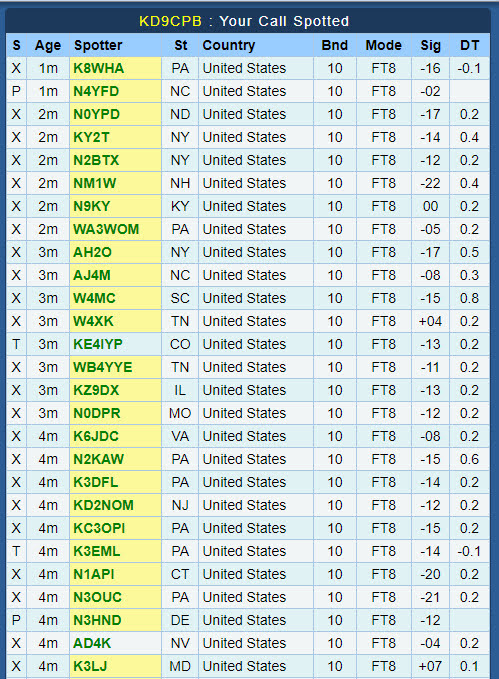
Lessons Learned
Don’t give up if your first FT8 attempt goes poorly, consult your elmers
After last month’s FT8 attempt, I was about ready to sell the Realistic HTX-100 on eBay and stop bothering with the 10 meter band until after getting a nice all-band Icom IC-705 plus general license. Thanks to the feedback I got from a number of elmers that read my previous post, I was able to achieve my goal of working 10m FT8 from the comfort of my condo balcony, surrounded by radio obstacles, with a bargain basement radio. It can be extremely frustrating to see tons of FT8 activity on 40m that you can’t participate on with a technician license and a 10m transceiver. But if you stick with it, and if solar cycle 25 goes in the 10 meter band’s favor, the reward might certainly be worth it in my opinion.
WSJT-X is a bigger win with the XYL than I expected!
Mrs. KD9CPB isn’t necessarily a big fan of me ragchewing on DMR or 2m/70cm local repeater nets in the front of our condo when she wants to watch Netflix. Even with the bluetooth setup on my Anytone 578, I know I still tend to talk a little loudly into the microphone. With FT8 being 100% on my laptop’s computer screen, this means I can silently participate in QSOs while watching that new Cat People series with my lovely XYL on the couch! One of my next projects will be cleaning up a Raspberry Pi so I can remotely operate 10m FT8 from anywhere via an iPad; for now I’m tethered to near the radios via a long USB cable. But that’ll be a topic for a future post 🙂
I still kind of wish I spent my time getting the general license + a 40M FT8 setup instead of spending time on all the 10M FT8 tshooting
While things did go much better with 10m FT8 after I fixed my antenna problem, I stand by these words I said in the bottom of my previous post:
I kind of wish I spent my time getting the general license + a 40M FT8 setup instead of spending time on all the 10M FT8 tshooting
-Tom Costello, a month ago when writing https://kd9cpb.com/ft8-attempt
It’s really hard to determine if you might have a bad antenna setup or a bad transceiver when you’re working with an old radio in unknown shape off eBay. Doing 10m FT8 with a very cheap & very old radio is a lot of fun when it works, especially if you only have a technician license. However, when things are not working or if your cheap old radio bites the dust, it can be incredibly frustrating. For this reason, I still think it makes sense for many to “buy once, cry once” with the general test & a decent rig such as that Icom IC-705, much like the words of wisdom found in this reddit comment.
Overall, I’m really glad this Realistic HTX-100 finally got some great FT8 action on the 10 meter band, and I’m very thankful for all the advice that came in after the mixed success of last month’s FT8 attempt. Your results may vary if you try something similar at home. These old Realistic/RadioShack radios are not necessarily the best models ever made, but they aren’t too shabby either. It seems like many hams out there are not aware you can get contacts from hundreds of miles away with only $350ish of 10m equipment, a technician license, and about a day or two worth of tinkering. Hopefully this post changes that 🙂
I’ve definitely caught the FT8 bug and I’m looking forward to getting on more bands after taking the plunge into the General test someday. In the meantime, please let me know on twitter or in the comments below if you end up doing 10m FT8 things similar to what’s in this write-up. Hope to see you on my WSJT-X screen at 28.074mhz soon!
You’ve reached the end of the post! Click here to go back to the list of all Ham Radio posts.
You should also know I may earn commissions on qualifying Amazon purchases made via kd9cpb.com links to defray the cost of otherwise ad-free web hosting.
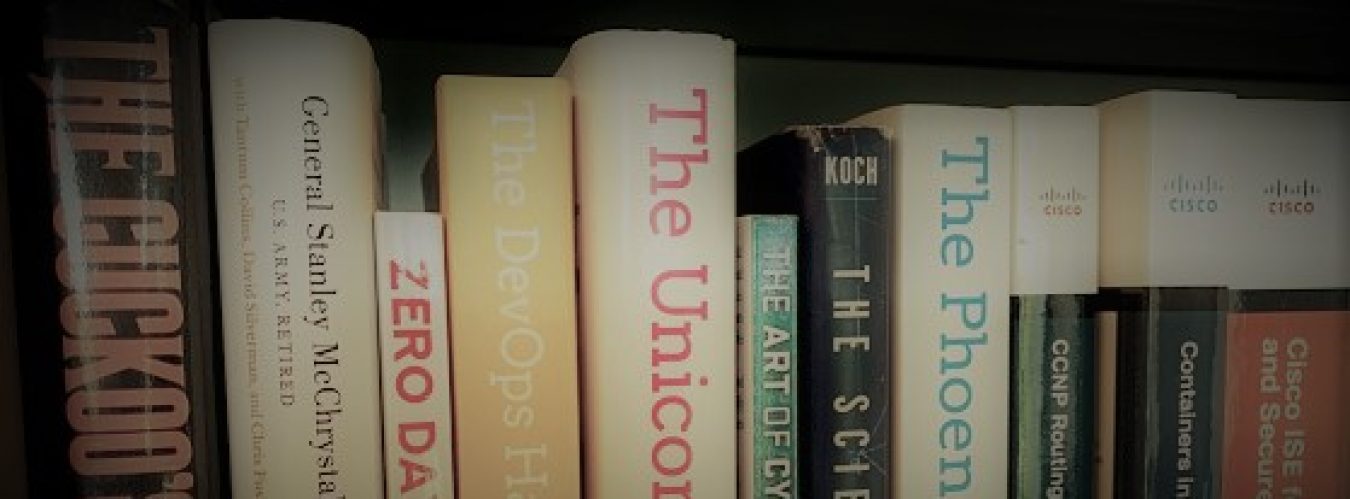
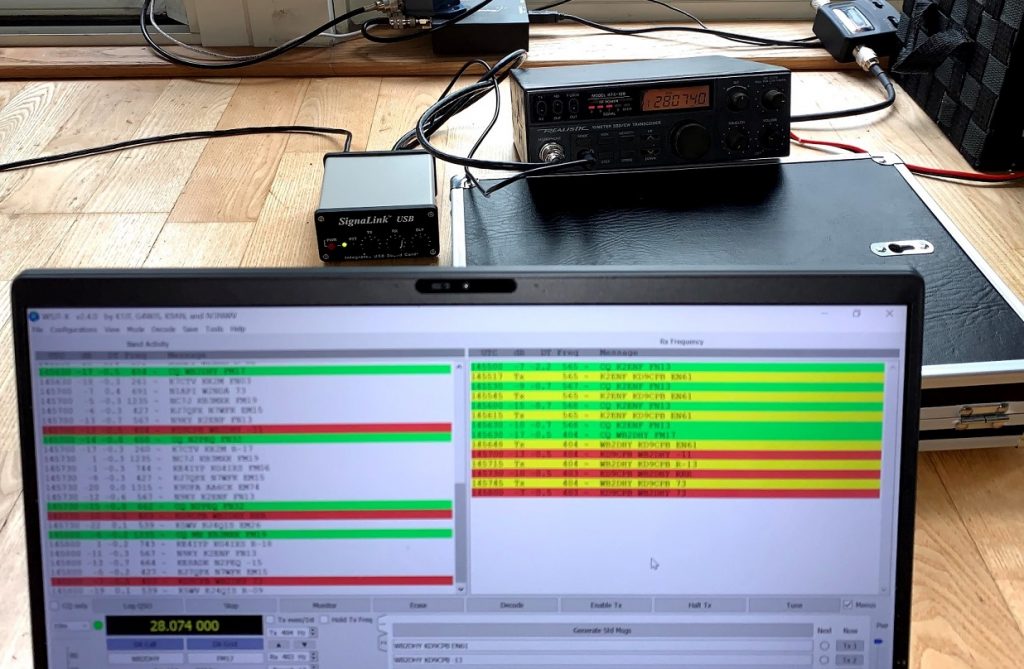

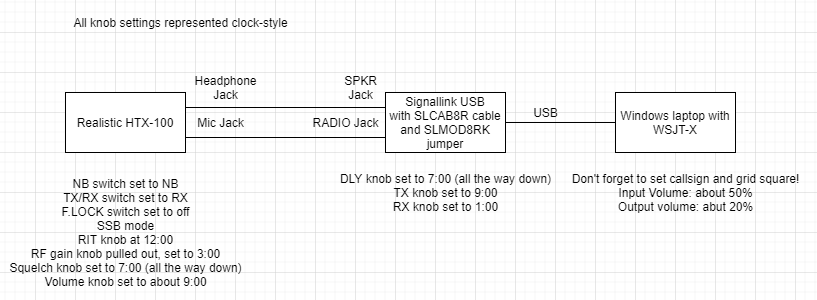
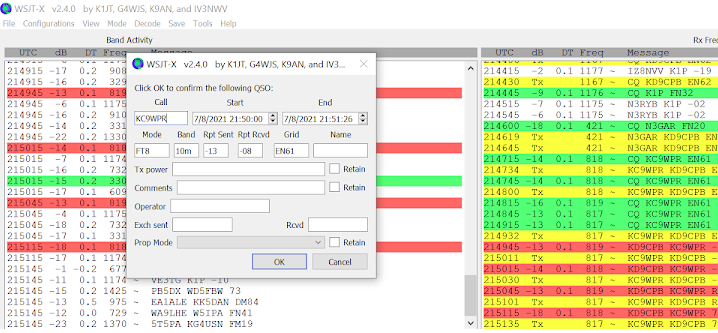
Congratulations on FT8 and 10m! As you already know the variability with regards to bands being open, strongly depending on the solar flux, daytime, and season. It was fairly high in late May and again in July, but it’s been lower this August and 10m hasn’t been too open lately; if I do hear traffic it’s usually 1st hop to the southern US. When I start up operations for the day I’ll check out reports on dxmaps.com for 10m&6m for a feel of what conditions are like on the higher bands.
I do encourage going for general; 15m is open nearly every day to South America, 20m is nearly worldwide daytime. Sometimes 20m is too crowded and I’ll go to 17m which is nearly the same but less busy.
Thanks Dean! I agree with you that getting General is something I need to do; hoping to pickup a tuner for my 2x MFJ 1610-T antenna on the balcony along with a Kenwood TS-590 right after I get the new license, maybe I’ll see you on 17m or 20m soon!
Tom…I’m doing the exact same thing! Can you help me with just one thing? I understand setting up the sound ports, in and out…But what do you do with the ‘Radio’ setting? For the rig, do you just select ‘none’ and click VOX for PTT?
Just wondering what the correct setting there is.
Hi David,
Glad you’re embarking on the WSJT-X journey! You are correct; I don’t have anything configured on that “Radio” settings tab, it’s simply set to none and VOX. 10m FT8 has been surprisingly dead here in grid square EN61 over the past week or so, hopefully things pick back up again with Solar Cycle 25. Hope to see you on the air sometime!
– Tom KD9CPB
Thanks Tom….. FYI, 10 has been hopping for the last two days to both South America, and Central America.
I have several dozen contacts on FT8 between yesterday, and the day before. Prior to that, it was completely dead.
Hey Tom….That MFJ347 adapter thing.
Any way you could check it for me and let me know if the
mast mount bolts are 1/4-20 ?
I called MFJ, and yes, believe it or not…they’re reply was…I don’t know!
….Dave
Hi Dave!
Sorry for the delay, crazy week. I’m not the best when it comes to bolts, but here’s some more pictures of what I have on the balcony next to a measuring tape. The PVC is about 1 inch wide. Hope it helps!
We had an FT8 contact a couple of weeks ago, and I found my way here. A QSL card from me is on the way. Thanks for writing about what you’re doing and leaving some guidance and breadcrumbs for others. You will really enjoy working the other bands once you have your general. There are a lot of antennas that can work for you on the balcony. Good luck–have fun & 73 DE ROB K9NYO
Thanks Rob! I’m finally going to take the General test next month, can’t wait to finally get on the lower bands soon!
Hello Tom
Very nice article and congrats on General, I see you received it back in Dec
last year. Since 10 meters has opened up more and more lately, I am glad to have been making more and more contacts with Tech on FT8. To me FT8 is a way to make contacts when nothing seems to be happening on SSB. Last year I earned
my first WAS Award on 20 meters with FT8 and Digital endorsements. 10 meters will be picking up in the next few months so lots of opportunities. Hope to work you in the future on FT8. 73’s Gary KF6EWO
Thanks Gary!!!!
I’m very much looking forward to 10m picking up too. Just moved into a new QTH and my 10m hamstick dipole is definitely my favorite antenna so far. With the number of small repairs I’ve had to do at the new QTH, it might be awhile before I can afford any more HF toys hahaha.
73,
Tom KD9CPB
Thanks to your article I dug out my old HTX-100…. waiting on a dc power cable….if it stil works will set it up as you did for FT8 and FT4..
Do you know what the jumper settings are for the SLUSB8R? I could not seem to find them when I did a search.. will order the Signalink once I am sure I understand HTX-100 settings. Already use an SL on my Yaesu… thanks for any help
Thanks Frank!
I used the “8-Pin Round Mic Connector” pinout under the Kenwood section of https://www.tigertronics.com/sl_wirebm.htm#KENWOOD, which is also the same as the SLMOD8RK plug & play jumper. I don’t think the HTX-100 actually uses all of those pins, and you’ll have to patch in the headphone jack of the radio into the SPKR jack of the SignalLink as shown in the diagram. But if all goes well, you should be talking FT-8 on the HTX in no time!
73,
Tom