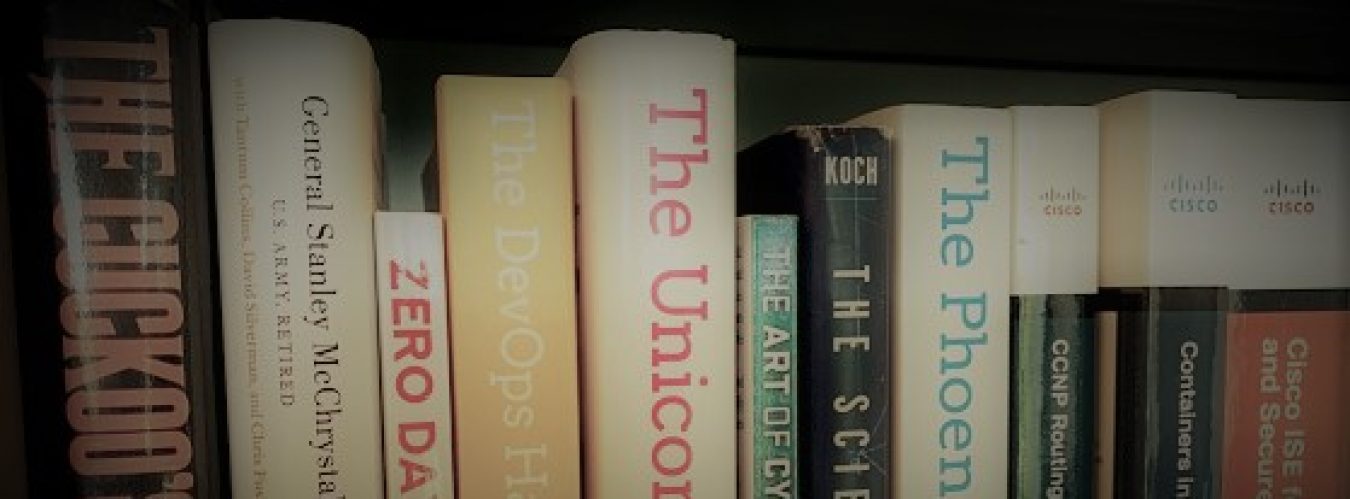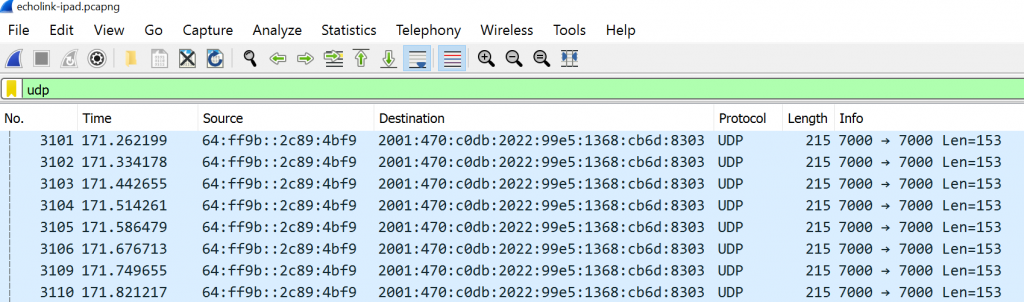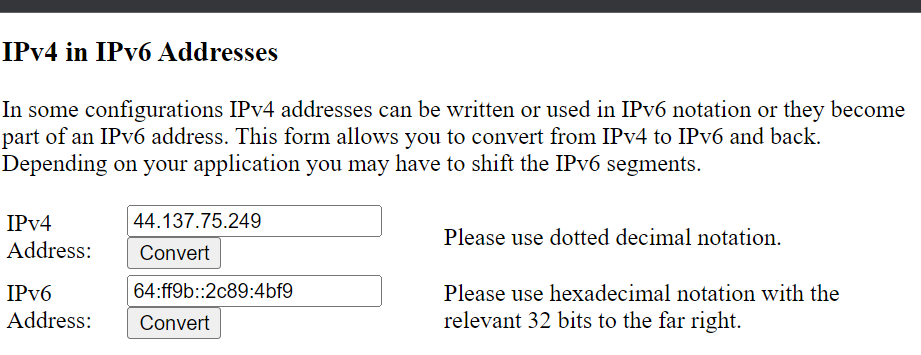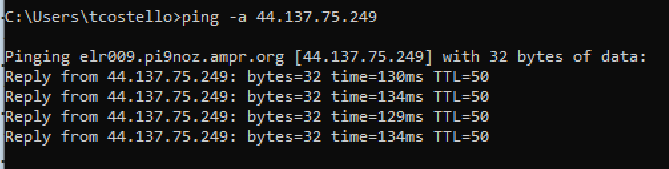First posted 4/2/2023
As always, opinions in this post are solely those of my own, and not necessarily those of any organization I am currently affiliated with or have been in the past.
I recently revived my NAT64/Tunnelbroker.net homelab and thought “I wonder if I could get Echolink for Windows working IPv6-only with some of the ncat trickery I did last year. That would be fun & make a good follow-up article to the DMR Wireshark one!” Well, Echolink for Windows seems to still be IPv4-only indefinitely, but I did end up getting my iPad to connect into the W9ANL repeater via Echolink on IPv6-only! The results were a bit different than I was expecting, so without further adieu, let’s dive into this hodgepodge of network engineering & ham radio chaos:
Step 1: Get an IPv6-only Wifi AP going
Since I’ll be running Echolink on my mid-2010’s iPad, I built a topology similar to the following:
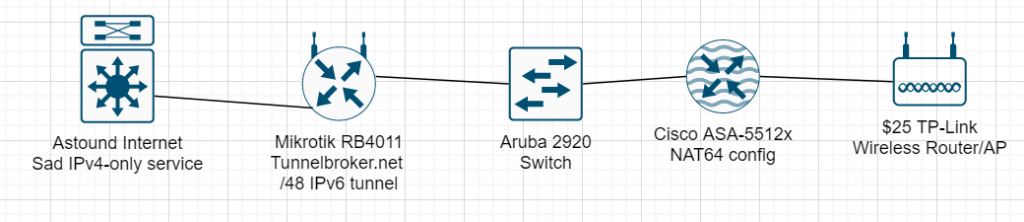
You can check out the https://kd9cpb.com/nat64 guide for more of the technical details, but all you need to know is I bought a dirt cheap TP-Link wireless AP and setup a SPAN port on the Aruba 2920 switch to see all the magical Echolink traffic in Wireshark. The other big takeaway is even if your home ISP is sad & doesn’t give you IPv6, you can still have IPv6-only fun with tunnelbroker.net!
Step 2: Get the iPad connected on Echolink, look at the traffic
I had to manually add the Cloudflare DNS64 servers on the iPad cause I’m too lazy to setup a DHCPv6 server, but upon doing this, Echolink on the iPad just worked out of the box. Used my Anytone 578 and W9ANL’s repeater to verify audio worked well, and I did see a healthy amount of UDP traffic flowing to a NAT64 address when receiving or transmitting audio!
If you’re not familiar with wireshark, definitely spend some time on YouTube or check out my previous write-up on using it for ham radio. After seeing these healthy UDP streams, I found a DNS response showing all that UDP traffic was to/from relay.echolink.org:
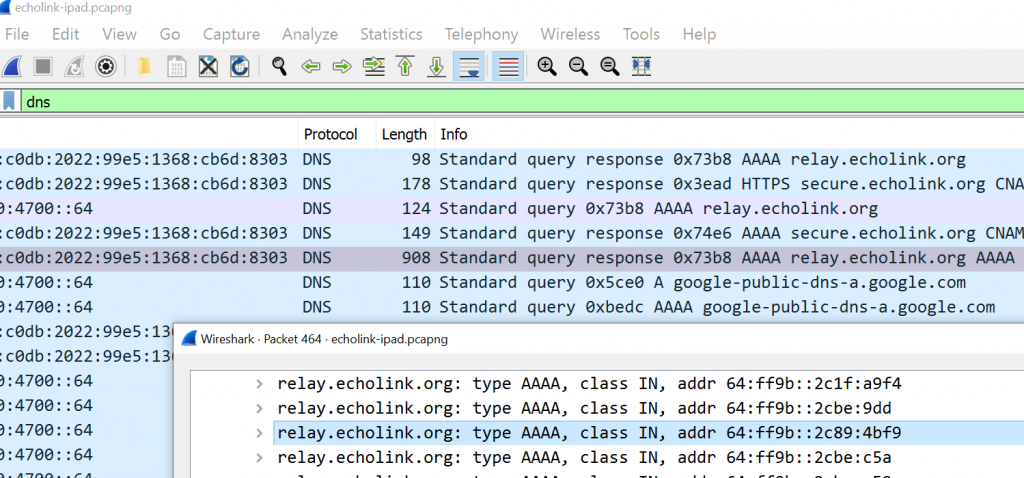
So far so good, everything appears to be working well. Just for fun, let’s convert the last two hextets of that 64:ff9b::2c89:4bf9 to IPv4 using the http://silmor.de/ipaddrcalc.html#ip46 tool:
Oh cool, looks like that’s part of the famous 44net space! Let’s ping -a it on a regular IPv4-only machine just to see what the latency & DNS name looks like:
100+ms latency from the US Midwest typically means the traffic is going to a different continent. After a little more searching, it seems that https://www.echolink.org/proxylist.jsp shows quite a few *.pi9noz.ampr.org FQDNs are being used on Echolink, so that seems to make sense.
Step 3: Figure out why this traffic is going to 44net space in the Netherlands
One of my favorite things about Wireshark is that I often fire it up looking for answers on what’s happening on a network, and it’s not uncommon at all that I will end up with more questions than answers after looking into a PCAP 🙂 This experience has been a perfect example of that. I found some traffic on a listserv that seems to indicate this group in the Netherlands maintains the servers which many Echolink mobile clients use. I think I’m satisfied with this answer, but I definitely want to learn more about the 44net space & possible ways to get a more local Echolink server on my iOS device as a result of this IPv6-only fun. If you know more about this topic or have some additional fun facts about 44net & Echolink, please speak your mind in the comments!
Conclusion
Echolink for Windows struggled hard with IPv6-only. I didn’t get it working, but I also didn’t deep dive in to PCAPs either. My gut feeling was that even with Echolink being mostly IPv4-only at clubs like W9ANL, the iPad Echolink client would work since mobile is so much more IPv6-only friendly these days. I’m glad my gut feeling was correct, but I’m now really hoping to help dual-stack W9ANL’s Echolink server once that day comes. With the weather getting warmer here in northern Illinois, it’s probably going to be a very long time before I write another homelab or ham radio post, but I do hope to hear you on IPv6-only Echolink sometime!
You’ve reached the end of the post! Click here to go back to the list of all Ham Radio posts.
You should also know I may earn commissions on qualifying Amazon purchases made via kd9cpb.com links to defray the cost of otherwise ad-free web hosting.