First Posted 11/7/2020
I’m writing this on Saturday 7 Nov 2020, and unless you’ve been hiking off-the-grid this month, it’s impossible to do just about anything this weekend without hearing about the US Presidential election. Even the ham radio airwaves are filled with ragchew about it! But that’s fine; free speech is a beautiful thing, democracy is awesome, and the more people using the ham radio airwaves, the merrier. Friday 6 Nov 2020 was one of those rare evenings where I didn’t really feel like watching anything on the TV, but I also wasn’t in the mood to work on the homelab or read either. The Chicago area UHF & VHF repeaters typically don’t have much going on during a Friday evening until 10pm, so that leaves me one great option: plug in my RSPduo and “play radios” on the computer!
What’s an RSPduo?
Software Defined Radios (SDRs) are one of my favorite things about being a ham radio operator these days. In the not-so-distant past, you’d have to buy expensive gear for receiving HF transmissions from hams across the world. Nowadays, you can buy a cheap SDR for HF/VHF/UHF, allowing you to receive signals not only from hams, but also from fascinating things like airplanes and the International Space Station. There’s even free ones you can try out remotely over the internet too! I’ve known about SDR for ham radio use quite some time now thanks to my good friend N9AAC’s work with broadcastify, and nowadays you can buy an SDR USB dongle for under $30! Whether it’s listening to a police scanner, AM/FM broadcasts, NOAA weather, or even the local TV station anchors practicing the nightly news, these cheap SDRs can be a lot of fun.
If you’re just getting started with ham radio or buying your first SDR, I think it’s probably best to buy one of those sub-$50 rtl-sdr dongle kits first to see how you like it before spending more money on fancier stuff. This is what I did at first, but I really wanted to see if I could do some receive HF ham radio stations from my balcony, something that wasn’t likely to work off the cheap USB dongles. I first saw the SDRplay units prominently featured at Ham Radio Outlet Milwaukee in Jan 2020, almost bought one, but then thought “When am I going to have time to play with receiving HF? I barely have enough time to play with my UHF/VHF transceiver as it is!”. Well turns out the coronavirus was about to radically change how much time I’d be spending at home, and after a few months of pandemic boredom, I bought the RSPduo. After following their guide on cabling up the High-Z port optimized for HF, I was listening to hams broadcasting from the US East Coast and beyond with ease!
Getting my RSPduo party started
The two main reasons I decided to spend the extra money on an SDRplay RSPduo were the really good reviews I saw on HF reception capabilities, and their fantastic YouTube tutorials along with many community members uploading their own tutorials too. Since there’s an abundance of how-to videos on getting familiarized with their SDRuno software, I’m going to recommend you check out those above channels if you’re getting started yourself, and I’ll cut right to the chase of how I’ve setup my SDR here in the condo:

The setup is quite nice and simple; longwire antenna on the High-Z port, my UHF/VHF antenna on the balcony currently plugged into the Tuner 1 port, and a cheapo telescoping antenna plugged into Tuner 2. I have a USB extension cable going from the SDR towards my PC about 12 feet away, which isn’t the prettiest setup, but gets the job done. The High-Z port has the positive terminal plugged into a simple 12 gauge wire going outside and up my outdoor antenna’s mounting mast. The ground & negative terminals are bridged together just like SDRplay’s guide to using the High-Z port above describes, and my ground is coming from the electrical box closest to the window:

I’ll be the first to admit I’m not very proud of this grounding setup. There’s really no good place for grounding things in the condo to begin with, and that bare cable wrapped around the faceplace screw is quite jankety. That being said, it’s better than nothing, plenty of room for improvement, and the condo’s exposed brick looks pretty nice! Here’s a picture showing the whole setup: Cushcraft AR270 antenna outside mounted ontop of the PVC plugged into the RSPduo’s Tuner 1 50ohm port, the longwire antenna plugged into the RSPduo’s High-Z Tuner 1 port going up the PVC pipe, and the small telescopic antenna in the window plugged into the RSPduo’s Tuner 2 50ohm port for the corner cases where I’d want to use the second tuner:

What SDRuno sees off the balcony on a typical evening
When you first plug in the RSPduo and fire up SDRplay’s flagship software, SDRuno, I’ll admit it can be quite intimidating for some. As is typical of many ham-oriented programs, you get all the “nerd knobs” on the screen but not many clues as to optimal settings for getting started. I could see this being frustrating for some, but I love situations like these where you can just keep clicking on all the random things, experimenting on your own, and eventually figuring out what works! I’m not going to explain much about what we’re seeing in the SDRuno user interface as there’s far more comprehensive YouTube videos out there on this topic. The purpose of the below YouTube video is to illustrate some of the fun things one can see with a simple antenna setup in a less-than-ideal-for-radios condo, and I hope you get a kick out of the following play-by-play aligned to the minute:second counter of the video:
0:20 – I tune in to the Broadcast presets (aka Shortwave or SWL) and immediately find a few stations coming in strong on the waterfall display. Note how in the upper left corner, we’re using the High-Z port to get into these HF frequencies, and we can clearly hear the radio station! Sadly most of the shortwave channels you’ll find in 2020 are similar to this content: some flavor of extremely biased religion or government programming, many times featuring broadcasters who don’t have your best interest in mind, and it looks like we just found one of those programs on 7570khz.
0:33 – When listening to shortwave, I usually put short-wave.info in my web browser to see where the signal I’m listening to is coming from, and if there’s any description of the show I’m listening to. You might notice the time on my computer is set to 3am; the truth is it’s still Friday night here in Chicago, but we’re keeping everything GMT since that’s what all these shortwave guides are using. You can research these stations and write them for QSL cards in the mail, even without a ham license, which is a topic I’ll write about at a later date. Given what I found at the website, I think it’s pretty cool that this station is coming all the way from Florida to my balcony here in Chicago! Sadly it’s also pretty upsetting that this is a broadcast from one of those troubling organizations, so we’ll stop listening and move on to everything else we see coming though the SDR.
0:51 – After tuning to 7730khz, we see the same exact questionable-content show that was on 7570khz being broadcast here too. This is quite common; to my knowledge some shortwave broadcasters have antennas pointing in different directions and on multiple frequencies in the hopes of reaching a larger audience worldwide. If there’s other reasons for this, please tell me in the comments!
2:08 – I change over to the Ham Radio 40m band, and we can barely make out someone talking at 7129khz through the noise! This just wasn’t the best night for picking up HF off the balcony from other hams; sometimes I’m able to hear folks from Texas, New York and Pennsylvania as clear as day, but today isn’t one of those days. Usually there’s some CW (Morse code) stations I can listen to as well, no luck on picking them up tonight. But that’s ok, I’ll eventually make a post about picking up these CW stations and decoding them on the computer soon, no Morse code knowledge required 🙂
3:23 – Not seeing anything else of interest down in the HF bands, I switch over to the 2m ham band, and you’ll notice how SDRuno automatically changed over to using the 50ohm Tuner 1 port in the upper left corner! That means the good Cushcraft AR270 antenna mounted on the balcony is now being used instead of the longwire, and we can pickup some traffic on 147.045mhz, affectionately known in my presets as “KA9QJG – Indiana Ragchew“. While the signal is coming in weak tonight, the fact that I can even pick up this Hobart, IN repeater between all the buildings here in Chicago is pretty impressive!
4:26 – I scroll through the 70cm Ham band, looks like there’s nobody talking at this time tonight. So I keep scrolling just above where the ham radio UHF allocation ends, and commercial radio UHF begins. Sure enough, we see 3 big spikes on our waterfall, and 450.549mhz has a copy of the NBC 5 Chicago news anchors talking to other NBC employees! We can hear one of the anchors say “Talk to me, Gotchya baby, 1, 2, 3,4” in an effort to make sure everything is good shortly before the 10pm nightly news comes on the air. This is a great example of why SDR is so cool in my opinion; we wouldn’t be able to listen in on this traffic with most ham radios on the market, but the frequency range of the SDR makes it possible.
5:01 – Flipping over to about 450.311mhz, we can hear what appears to be the NBC 5 Chicago studio crew talking about some media production related topics, eventually saying “1 minute away”, and counting down to the start of the 10pm news. Note how you can see a bunch of small blips on the waterfall to the right of where I’m currently tuned in: these are likely various paging systems, maybe anti-theft devices, and other commercial data transmissions that we can’t easily decode on the computer. So I’ll zoom in to the audio feeds only by double clicking on the 70cm button.
5:32 – Changing the channel to around 450.485mhz, we can pickup another newscast covering the aforementioned election (we’ll later hear this identified as CBS 2 Chicago). I switch back to around 450.311mhz to hear the NBC Chicago studio crew start the broadcast, then flip back to around 450.549mhz to confirm this is the NBC studio. We’ll go back to around 450.488mhz to confirm it’s CBS 2, but notice when we’re listening how the center of the waterfall is just a bit to the left of 0 on the upper right “Aux SP” window. This is common when listening in on commercial broadcasts; you typically won’t have the frequencies perfectly line up to 3 decimal places behind the closest megahertz. I don’t know why this is, if you know why, please share in the comments!
10:15 – I flip through the three nightly news TV related frequencies for a bit before scrolling back down to the ham radio UHF allocation. Sure enough, we can now see the daily 10pm nightwatch net at Chicago FM Club’s UHF repeater coming in quite nicely at 443.750mhz.
10:22 – Note how I clicked on the Tuner 2 50ohm button, and the signal quality drops tremendously, to the point where we can barely make out the nightwatch net. This is because I flipped over to that tiny cheap telescopic antenna in the condo window instead of the nice Cushcraft AR270 mounted outside. Isn’t it amazing to hear the difference between the good outdoor antenna and the cheapo telescopic antenna next to the window? I put a few more seconds of the ham radio net on before stopping SDR play, and then you get to watch a few more seconds of me forgetting to stop the recording 🙂 I could have easily edited that out, but figured it’s important to show that you’re going to make a lot of mistakes in anything related to ham radio. Rather than beating yourself up about saying something imperfect on the radio, or when making a YouTube video, it’s better to just roll with whatever happened, and with practice it’ll be perfect next time!
Final Thoughts
This post only scratches the surface of what’s possible with these ham-friendly SDRs: it’s possible to do a lot more with my current setup like listen to ATC traffic, police radios, etc. Hopefully someone will read this post, and get inspired to try their own SDRplay things, maybe even sharing it on YouTube too! But even if nobody reads this post, nobody comments on anything, and nobody watches the YouTube video of me “playing radios”, none of that matters because I’m having a blast with SDRplay.
One last thing I want to mention in this post is I actually had to re-record the YouTube video twice because I kept running into people that were saying quite embarrassing things over the airwaves. I won’t say if it was a shortwave broadcaster, a ham radio operator, or those TV broadcasters, but I can assure you it wasn’t very professional. There’s two reasons I’m bringing this up: I feel that the “golden rule” of talking on the airwaves is to never saying anything you wouldn’t be comfortable with the entire world knowing you said it. I also feel that if you record airwaves of someone saying something really dumb, you should treat other people the way you want to be treated, and avoid embarrassing them.
Obviously there’s going to be some big exceptions to my two above thoughts if someone is broadcasting about harming others, committing serious crimes, etc. But I think it’s worth saying that people occasionally make poor choices of words, and when those poor choices of words are broadcasted to a large audience on unencrypted airwaves that anyone can record, it’s not right to share someone’s faux pas with the whole internet. Things on the internet tend to stay accessible forever, and although I wish people would not say dumb things on the air to begin with, in the event I ever said something dumb on the airwaves myself, I wouldn’t want someone to share it on YouTube. Treating other people the way you want to be treated doesn’t seem to be the norm on the internet these days, which is really too bad. Here at kd9cpb.com though, I like to think it’s a more ethical slice of the internet, and I hope to hear your thoughts about this in the comments 🙂
You’ve reached the end of the post! Click here to go back to the list of all Ham Radio posts.
You should also know I may earn commissions on qualifying Amazon purchases made via kd9cpb.com links to defray the cost of otherwise ad-free web hosting.
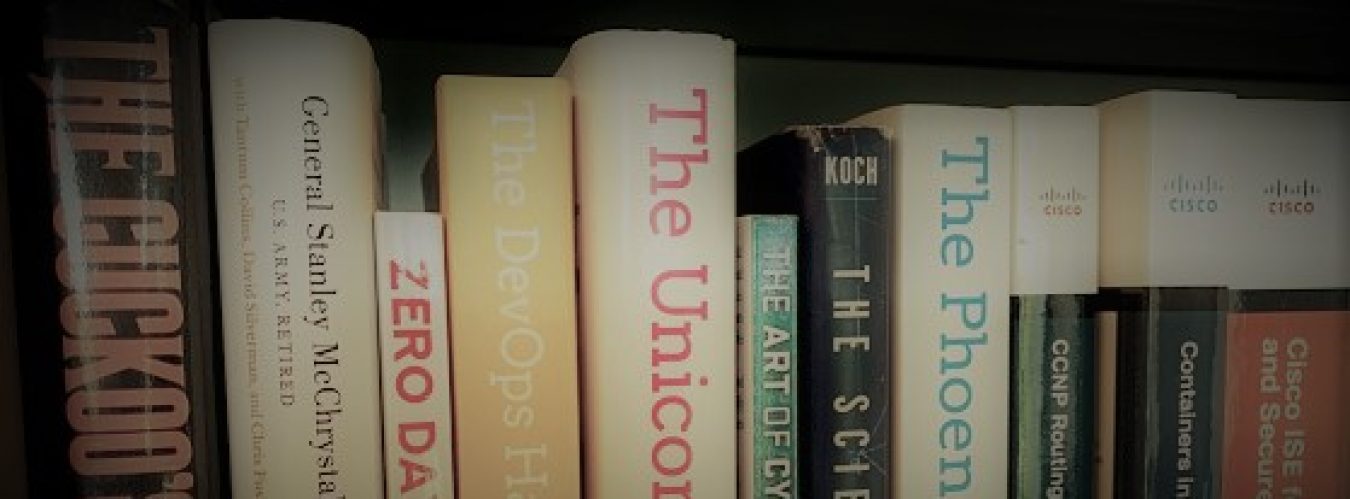
I’ve got a few other things on the project list, but this might be something KD9CPB makes KD9JSB get into. I like the aspect that you can listen and scan HF to see that aspect of Ham Radio without spending a grand right out of the gate on a descent Multiband Base rig. Good article. Keep up the good work.
I’m out in Ottawa and scrorlling 70cm and went above the band edge and found 450.488, I goggle the frequency and this article popped up! No luck on the other’s, they probably not cranking as much power as the main broadcast. I can also get into the cfmc and QJG when conditions allow. Really need to get one of those. We have a month mong simplex event coming up on 6m-33cm fm frequencies. Winterheat 2023. Allot of the guys use them to watch for activity. NA9LE
Great stuff! You’re referring to the Winterheat over at hamactive.com, right? I got a few contacts for that last winter, but I bet I can get many more now thanks to my new QTH. Maybe we’ll luck out and get some ducting on VHF so we both get some Winterheat points 🙂
73,
Tom